![]() One management tool for all smartphones to transfer files between PC & iOS/Android devices.
One management tool for all smartphones to transfer files between PC & iOS/Android devices.
The best way to describe the Samsung Galaxy S25 is to say it’s very similar to one of Apple’s iPhone "S" releases. On first glance, you’d be hard-pressed to tell the Galaxy S7 and S6 apart, but that doesn’t mean there isn’t a lot to get excited about.

| Reviews for Samsung Galaxy S25 | |||
|---|---|---|---|
Pros |
|
Cons |
|
Finally, you've purchased one Samsung Galaxy S25 and wonder how to backup your new Samsung Galaxy S25 photos, videos, contacts, apps, call logs, sms, etc in case some bad things happen. In following guide, we will show you how to backup and restore Samsung Galaxy S25 everything easily and safely.
Here comes a simple but efficient way to backup and restore everything including contacts, videos, music, photos, call logs, SMS, Apps, etc on Samsung Galaxy S25 via Syncios Samsung Galaxy Phone Data Backup and Restore Tool.

Samsung |
HTC |
Xiaomi |
Sony |
Lenovo |
Motorola |
Huawei |
Nubia |
Meizu |
Vivo |
Download
Win Version
Download
Mac Version
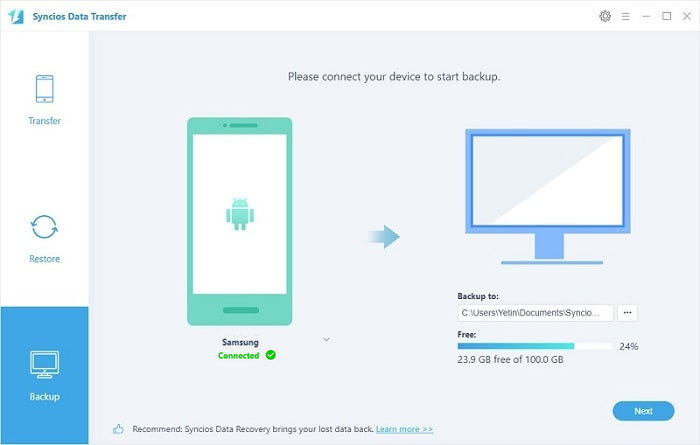
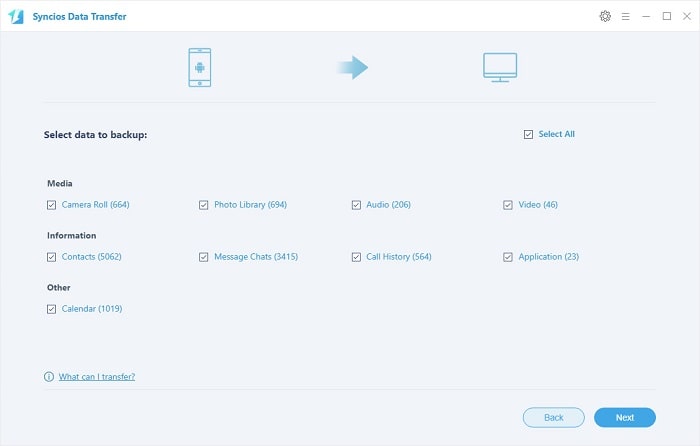
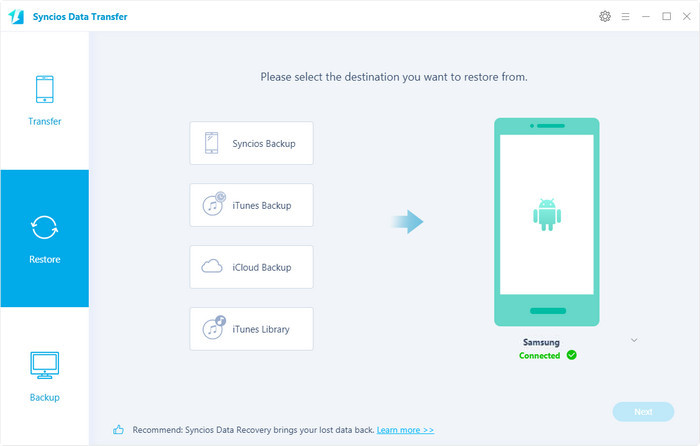
1) Display: The S7 has a beautiful, crisp and vibrant 5.1-inch Super AMOLED quad-HD display. It's always on too, so notifications, calendar appointments and the time always show up
2) Returning features: The microSD slot is back, and it's waterproof just like the S5. Well, down to 1m for 30 minutes
3) Plenty of performance: It will be powered by either a Snapdragon 820 or Exynos processor depending on your region, along with 4GB RAM
4) An improved camera: 12-megapixel rear-facing sensor with 95% brighter photos than the S6. Plus a f1.7 aperture and super-fast autofocus
5) A bigger battery: Fast adaptive charging and fast wireless charging. 3,000mAh battery that should be a massive improvement over the Galaxy S6
When is the Samsung Galaxy S25 release date? Samsung says the S7 will go on sale on 11 March.
How much will the Samsung Galaxy S25 cost? Samsung has yet to announce pricing for the S7.
What colours will the Samsung Galaxy S25 be available in? The Samsung Galaxy S25 will be available in black, gold and silver.