![]() One management tool for all smartphones to transfer files between PC & iOS/Android devices.
One management tool for all smartphones to transfer files between PC & iOS/Android devices.
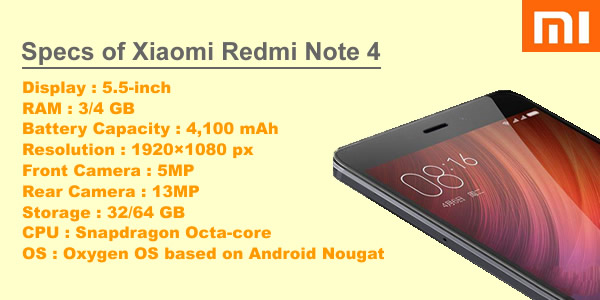

"Just for fans" is Xiaomi's belief and they built up a following these years. Mi fan lead every step of the way, they make contribution to the development of Xiaomi. Xiaomo is expanding its footprint across the world to become a global brand.

|

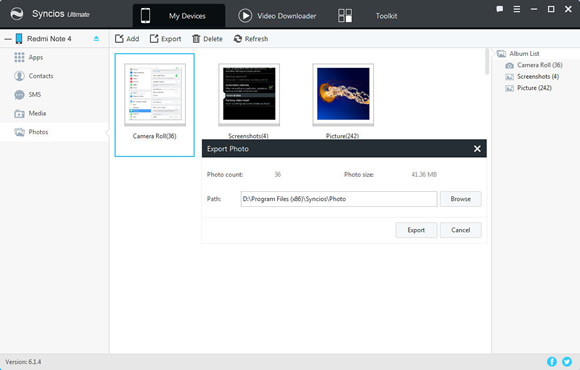

1. Install Syncios Manager both on Xiaomi phone and computer.
2. Connect to computer (Detection problem).
3. Choose the option on the left panel.
4. Select the specific item you want, click 'Export'.
5. Choose saving route and click 'Export'.

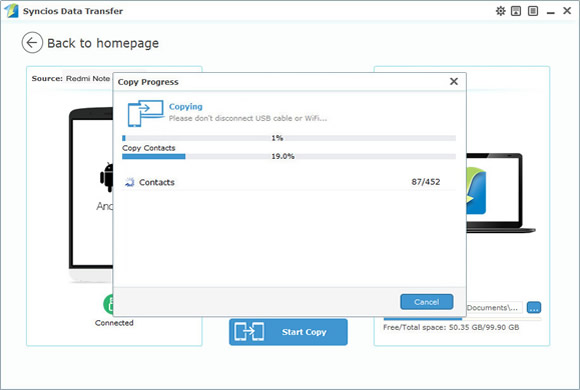

1. Install Syncios Manager and Syncios Data Transfer on your Xiaomi phone and computer.
2. Select 'Phone to Phone Transfer' and connect Xiaomi phone to computer (Detection problem). Or you can use Wi-Fi (make sure your phone and computer are both access to the same network).
3. Select the specific item you want, choose the saving route and click 'Start Copy'.
Samsung |
HTC |
Xiaomi |
Sony |
Oppo |
Lenovo |
Motorola |
Huawei |
Nubia |
Meizu |
Vivo |
LG |
Supported OS: Android 3.0 and above
Supported Files: contacts, messages, apps, music, videos, photos.