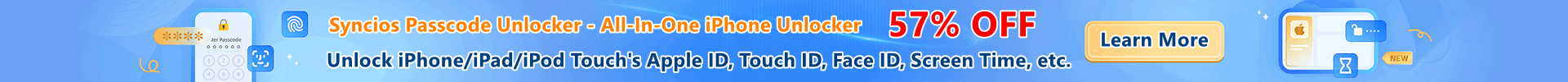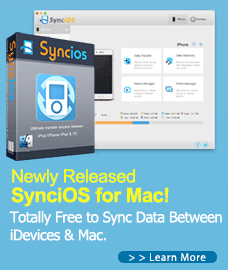How to Sync Contents from Samsung Galaxy S3 to Samsung Galaxy S25/S7
"I'm a crazy fan of Samsung smartphone, the most comfortable thing for me was watching movie with my Samsung Galaxy S3. Recently, I purchased a new Samsung Galaxy S25. How can I transfer contacts, messages, videos, music, photos, apps from my Samsung Galaxy S3 to the new Samsung Galaxy S25?" --- Jessica , a Samsung smartphone user.

Syncios Samsung Data Transfer is the best option for Samsung users to transfer data between Samsung devices, which also makes it easier than ever to transfer videos, music, messages, photos, contacts, etc from iOS to Android, Android to Android, iOS to Android, iOS to iOS. Besides, it is also a phone backup and restore tool, you can backup and restore your Android/iOS devices whenever you need.
Why choose Syncios Samsung Data Transfer:
How to Transfer Contacts, Videos, Music, Photos, Apps from Old S3 to Samsung Galaxy S25/S7?
Free download this Samsung Data Transfer tool and have a try.
Download
Win Version
Download
Mac Version
Step 1: Connect your devices to computer and launch this Samsung Galaxy Transfer tool.
Get your devices connected, and run Syncios. Then you will see the home page. To transfer Music, Messages, Videos, Photos, etc to new Samsung Galaxy S25, simply click Transfer button on homepage, go to Next.
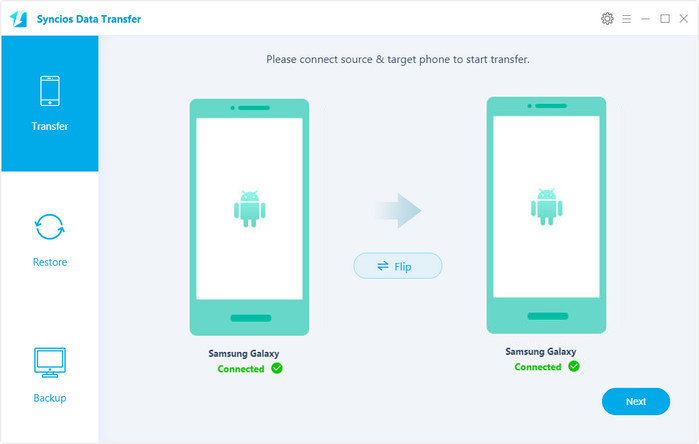
Step 2: Select data to sync from old S3 to new Samsung Galaxy S25/S7 .
Now the program would check all of items automatically on the middle panel, you can also uncheck items you don't need. Simply click on Next. After a while, you could successfully sync Contacts, Videos, Music, Photos, Apps from old Samsung Galaxy S3/S4 to Samsung Galaxy S25/S7.

Supported Apple/Android Devices and iOS/Android Versions
| iPhone | iPhone XR, iPhone XS, iPhone XS Max, iPhone X, iPhone 8, iPhone 7, iPhone 7 Plus, iPhone SE, iPhone 6s, iPhone 6s Plus, iPhone 6, iPhone 6 plus, iPhone 5S, iPhone 5C, iPhone 5, iPhone 4, iPhone 4s, iPhone 3GS |
| iPad | iPad Pro, iPad mini 4, iPad mini 3/2/1, iPad with Retina display, The New iPad, iPad 2, iPad |
| iPod | iPod touch 1-6 generation |
| iOS | iOS 5 and above |
| Android | All Android phones and tables, Android 3.0 and above |