![]() One management tool for all smartphones to transfer files between PC & iOS/Android devices.
One management tool for all smartphones to transfer files between PC & iOS/Android devices.
How to Download Video from YouTube to iPad Freely

How to spend a comfortable weekend afternoon at home? I believe many people will choose to watch YouTube videos. No matter what kind of video you prefer, action, romance,cartoon or TV shows, YouTube can always satisfy your need. However, do you know that you can have all these tracks in your apple device and watch them offline? If no, follow our instruction and you will find how to do it!
What You Need?
|
A computer 
|
An iPad with USB
|
Free iPad Video Downloader Software
|
Free iPad Video Downloader Software supports 100+ online video sharing sites and 4K UHD video downloading. Download online videos and music from 100+ sites including YouTube, Facebook, Dailymotion, Vimeo, Metacafe, Howcast, Niconico and more.
Other Features:
- Transfer Android mobile data: Music, videos, photos, contacts etc.

- Massive free resources: videos, wallpapers, ringtones.
- Handy toolkit: Audio converter, video converter, ringtone maker, etc.
How to Download Video from YouTube to iPad Freely?
Step 1: Download and install Free iPad Video Downloader Software on your computer.
*Note: Please be sure that iTunes have already been installed on your computer for running this Syncios Free iPad VideoDownloader. But you do not have to run iTunes when using Free iPad Video Downloader.
Step 2: Connect your iPad to Computer with a USB cable.
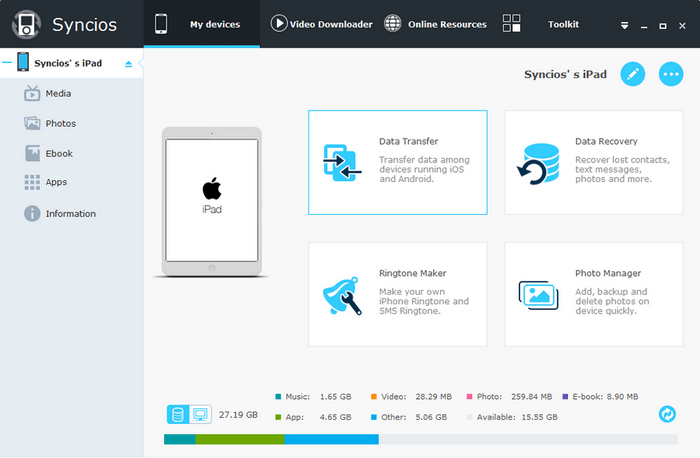
Step 3: Go to YouTube and copy URLs
Note: Adding multiple URLs once is available.
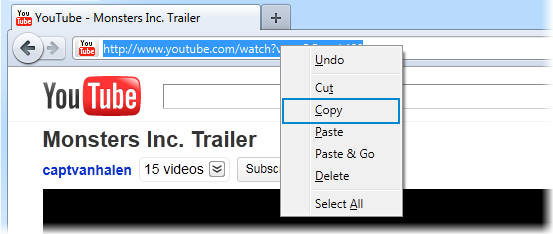
Step 4: Add URL(s) to Free iPod Music Downloader
Go to "Video Downloader".
Click Add URL(s) button and paste online video URL to the pop-out box.
- Download quality: Manually, Best Quality, Smallest File.
- Output Video Format: just tick the checkbox of "Automatically convert to" and then choose the video format you need.
- Video Size: all kinds of size for your choice.
- Conversion quality: Low, Normal, High.
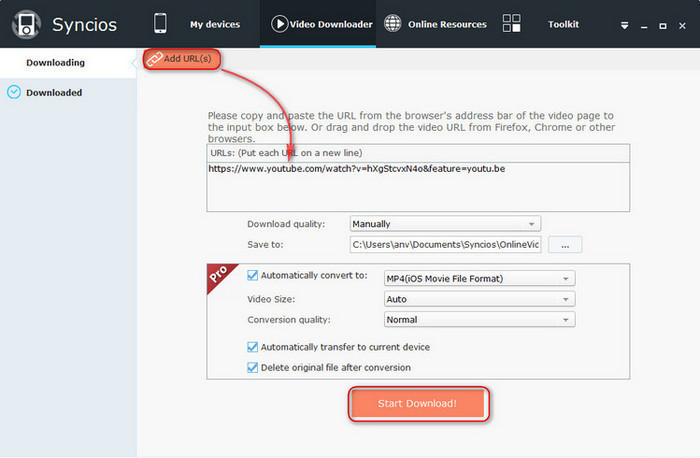
Step 5: Click on "Start Download".
Wait until the video downloading finished and it would display on your iPod. All of the downloaded videos would be saved on the Video App on your iPad.
Note: All features above are also available for other iOS devices including: iPhone 6S/6S Plus, iPad Pro, iPad Mini 4, iPod Touch.
Explore More: Noteburner YouTube Video Downloader
Noteburner YouTube Downloader for Windows is a powerful tool to download any video or music from YouTube for free. It supports downloading videos from YouTube with the best quality and fast speed. No bundled program or extra fees required, all you need is install the program and copy the YouTube URL link to it and your videos and music will be ready for you. For more information, please visit the downloading site at Noteburner YouTube Video Downloader.


