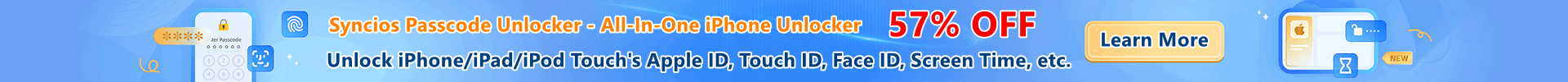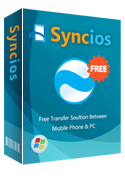How to Transfer Data from Samsung Galaxy S25 to iPhone 16 & iPhone 6 Plus
Switch from Samsung Galaxy S25 to iPhone 16
As someone who enjoys the physical act of writing, I love the Samsung Galaxy S25's stylus skills. However, if the act of putting digital pen to paper baffles you, skip this handset in favor of other big-screen phones that potentially cost less and perform core tasks just as well. This year's Galaxy Note makes only incremental improvements over last year's runaway Note 3. A physical home button and two capacitive soft keys rest below the screen, each with a secondary function when you press them down. The power/lock button decorates the right spine, with the volume rocker on the left. A rapid-charging port at the bottom edge balances out the 3.5 millimeter headset jack and IR blaster up top.

Samsung Galaxy S25 SPECS
Display5.7” Quad HD Super AMOLED (2560 x1440) | Processor2.7GHz Quad Core Process |
Front Camera3.7MP + F1.9/ Selfie (90º), Wide selfie mode (120º) |
Dimension153.5 X 78.6 X 8.5 mm / 176g | S Pen15g, Hovering 15mm | OSAndroid 4.4 (Kitkat) |
Storage3GB RAM + 32GB Internal memory Supports microSD up to 128GB | Rear Camera16M+ Smart OIS/ Fast AF, Live HDR(Rich Tone) | Battery capacity3220mAh Fast Charging |
If you used Samsung Galaxy S25 and now want to purchase the new iPhone 6 or iPhone 6 plus, what you can do to transfer all from the old Samsung Galaxy to iPhone 16 without complex operation? Or how to transfer from Samsung Galaxy phones to iPhone 16/16 Plus? Since you can not transfer data to from iPhone 6 from other devices running with Android operating systems directly, such as Samsung Galaxy S25/S25+/S25 Ultra even Note 2, transferring data to iPhone 16 seems like a big deal. Don't worry, Syncios Data Transfer - an Android to iPhone data transfer tool, is the very program you need.
Now, download and install Syncios Data Transfer to copy Contacts, Calendar, Photos, Video, Ebooks, Notes and Music from Samsung Galaxy S25 to iPhone 16 by one click.
Download
Win Version
Download
Mac Version
The best way to Transfer Samsung Galaxy S25 to iPhone 16
Step 1: Launch Samsung Galaxy to iPhone Transfer tool, connect your devices to PC
After installing, run the Samsung Galaxy S25 to iPhone 16 Transfer tool meanwhile connect your samsung galaxy smartphones and iPhone 6 to computer. Click Start button to make samsung galaxy data to iPhone 16 transfer.
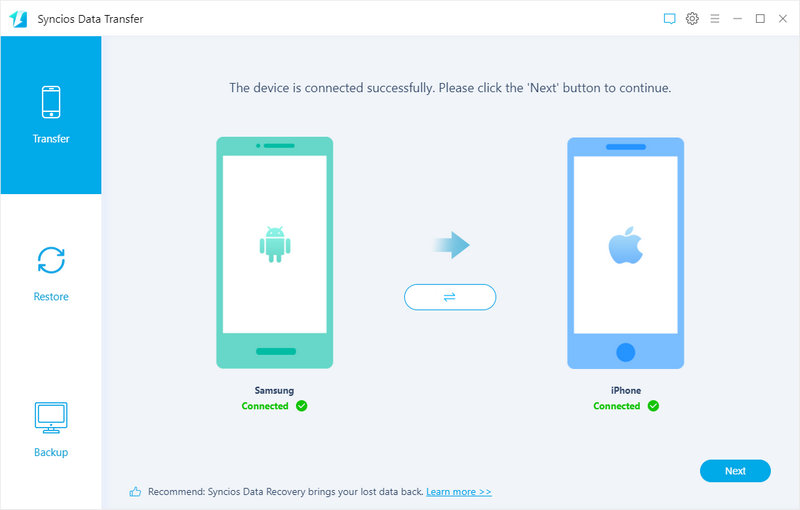
The software will show all your files in the window. Please note that the source phone is on the left and the target phone is on the right. So if you would like to transfer from iPhone to Samsung Galaxy S25, just simply click the Flip button to change positions of Android phone and iPhone.
Step 2: Select content to Transfer to iPhone6
Syncios Data Transfer could automatically find all files on your Samsung Galaxy S25 and list them in chronological order. If you do not want to transfer some items, please just uncheck them and click on "Start Copy". A message is going to be presented to you saying Copying notes. After a while, the data you chose will be transferred to your new iPhone 16/16 Plus.
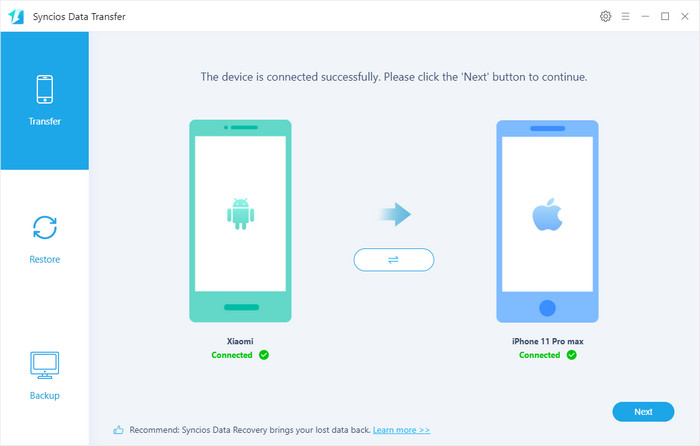
Step 3: Start copying files from Samsung Galaxy S25 to iPhone 16.
Hit the Start Copy button. A dialog comes out both showing the files' names and a progress bar, please do not disconnect neither your iPhone nor Samsung Galaxy S25 while transferring, or the transfer will stop.

Tags
Samsung Galaxy to iPhone Transfer | Samsung Galaxy S25 to iPhone Transfer | Sync Samsung Galaxy S25 to iPhone | Transfer between Samsung Galaxy S25 and iPhone 6 | copy Samsung Galaxy S25 to iPhone 16 | Samsung Galaxy S25 to iPhone Transfer | Android to iOS transfer
Supported Samsung Galaxy to iPhone Transfer
| Samsung | Galaxy S9/S8/S7/S7 edge, Galaxy S6/S6 Edge/S5/S4/S3/S2, Galaxy Note 1/2/3/4/Edge, Galxy S4/S3 mini, Galaxy S Duos, Galaxy Grand, Galaxy Ace, Galaxy Nexus, Galaxy Tap, Galaxy Rugby, Galaxy Fame, and more samsung smartphones. |
|---|---|
| Apple | iPhone XR, iPhone XS, iPhone XS Max, iPhone X, iPhone 8, iPhone 7, iPhone 7 Plus, iPhone SE, iPhone 6S/6S Plus, iPhone 16/16 Plus, iPhone 5S/5C/5/4S/4/3GS, iPad, iPad Mini, iPad Air, iPod Touch etc. |
As you can see, you can transfer your precious data with 3 simple steps. That is, connect, select and transfer. Clearly and easily operated, isn't it? Why not have a try, you can easily move your Samsung Galaxy S25/S25+/S25 Ultra to your iPhone. Download it and have it a try on your own.
Download
Win Version
Download
Mac Version